General Settings

Email Templates
當訪客註冊完成,如果你想自動寄送歡迎(或確認)信件給註冊者,可以在此編輯,編輯完成後點擊 "Save templates" 按鈕儲存。

Labels & translations
Access restrictions
- 1在此修改或新增課程標籤,例如:會員專屬、免費課程、進階課程..等。
- 2在此設定課程進度的狀態,可以更改狀態欄的顏色也可以將文字改成中文。

Call to action buttons

Course content types
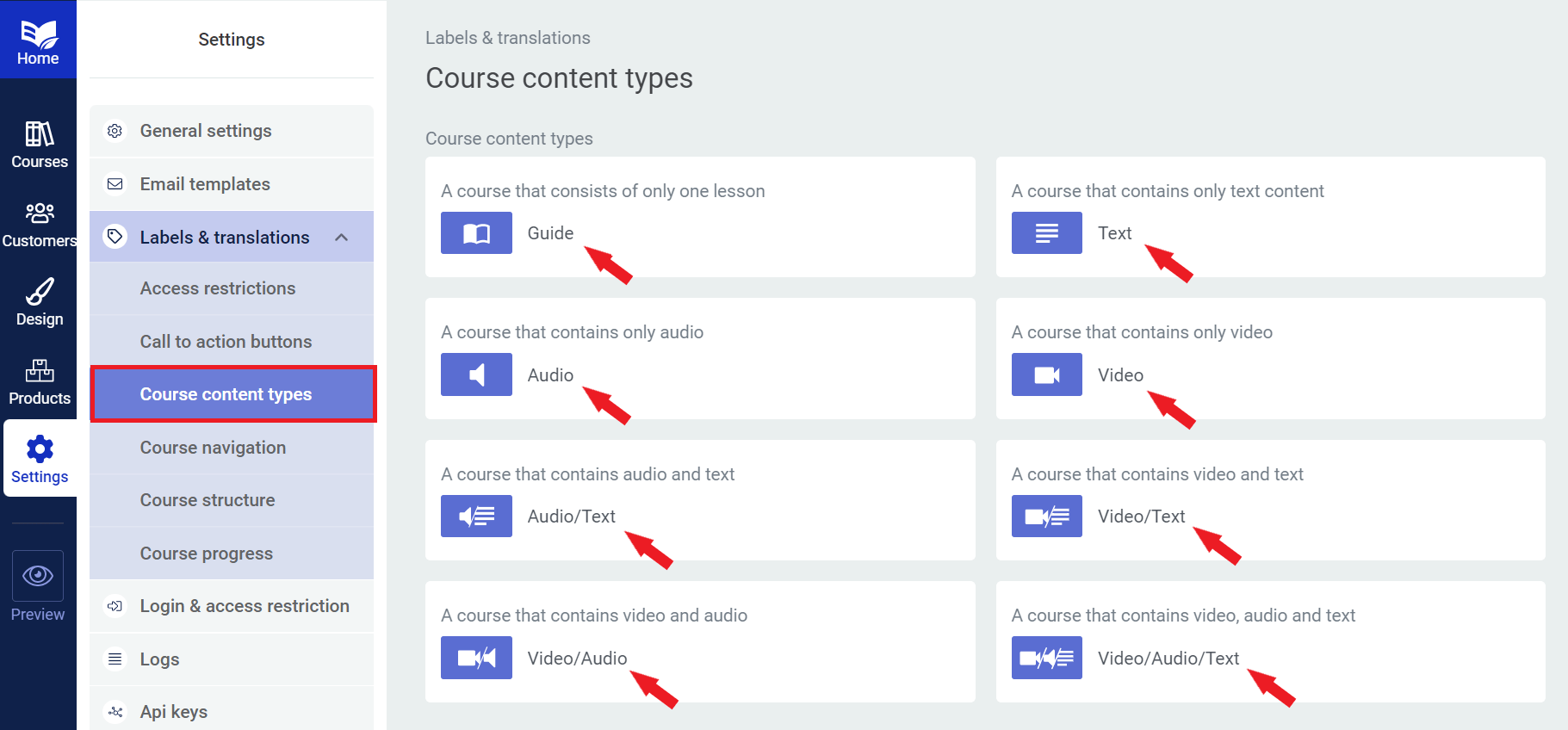
Course navigation

Course structure

Course progress


加油,非常好,喜欢